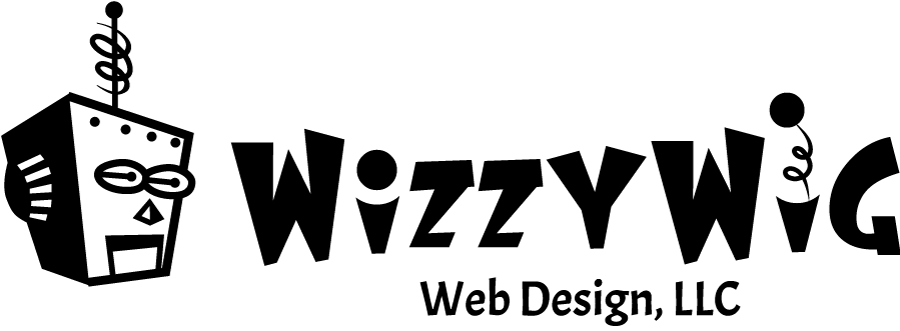If you get COR errors on fonts, turn off Combine CSS in cache settings
Note to self (and if it helps someone else that’s great)
I had a very standard Beaver Builder site (but with one custom font) with the typical setup including UABB. I enabled SSL yesterday but today it still was having mixed content problems. At one point I saw this error text: “No ‘Access-Control-Allow-Origin’ header is present on the requested resource” and the resources that were shown were my custom fonts as well as /bb-plugin/icons/ultimate-icons/fonts/Ultimate-Icons.ttf
After trying just about everything including putting a CORS header in htaccess what finally seems to have done the trick was just to turn off the cache. Then I turned the cache back on but this time I unchecked combine CSS. This seems to have been it.
Ideally I could probably keep combine CSS turned on, but just exclude the paths to my fonts in cache plugin settings. Simpler solution for now is just leave that turned off.
for good measure I also added this to htaccess during my troubleshooting. It still did not work after doing this, but now that it works, I’m going to keep it there just in case.
Header set Access-Control-Allow-Origin “*”