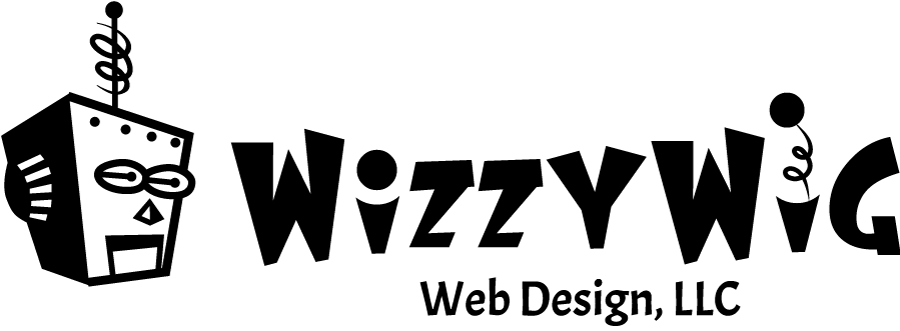How to check a google workspace account with gmail using POP
By default this will not work and no matter what you do, you’ll always get “Server denied POP3 access for the given username and password”. The following article actually worked for me: https://support.google.com/mail/thread/8805971/server-denied-pop3-access-for-the-given-username-and-password-i-have-tried-everything-need-help?hl=en
Specifically, here are his steps (I did not have 2FA turned on so I only needed the first half)
0 – sign out of all your google / gmail accounts
1- Sign into the old Gmail account first ( the one you are trying to fetch mail from ) and make sure POP is enabled in settings either for ALL MAIL or only for mail that arrives from now on – depending on what you want collected
2 – you may need to Enable less-secure Apps for that account >> https://www.google.com/settings/security/lesssecureapps
3 – Then go here: https://accounts.google.com/b/0/DisplayUnlockCaptcha
4 – Then sign in to the new Gmail account ( the one you are trying to fetch mail into ) and set up Mailfetcher within the 10 minute window you are allowed.
if the above suggestion doesnt work , there are more options listed here https://support.google.com/mail/answer/78754 for example changing the password on the account you want to fetch FROM
NOTE if you use 2-step on the account you want to fetch FROM then you need to create an application specific password >> https://support.google.com/accounts/answer/185833?hl=en
side notes / tips / more info from other users :
1) dont use 2 different browsers for the above
2) make sure these 2 accounts do not have currently multiple sign in sessions active ( thats when you click to get to the sign out menu and click ADD ACCOUNT so you can switch between 2 account quickly )
3) I was having this same problem (i mustve cleared the captcha 50+ times) and what eventually did it was resetting the sync passphrase for the account i was importing the mail from at https://www.google.com/settings/chrome/sync
4) The key for me was making sure that I was signed out of the new account when I allowed access via Captcha to enable access to the correct account. I then signed out of the old account completely before attempting to add it’s address to the new account to retrieve mail.
5) I had to actually “remove” the accounts from Chrome, not just log out of them
6) i had to use another browser to set this up
7) only thing is, 2 step verification was turned off so not sure why I needed an app password but I decided I would turn on 2 step verification ( see see https://support.google.com/accounts/answer/180744?hl=en ) and add an app password anyway. I don’t even need the password but apparently that is what I needed to get my gmail account to be able to get the other gmail mail.
8a) One other thing is when you go to the next step after entering your email address of the gmail account you want to fetch, it autofills you user name. I wrongly thought this was supposed to be my email but it was just the part before the @ sign.
8b ) ONE person said they had to type their FULL email in the Username line
9 ) I unchecked the “Leave a copy of retrieved message on the server” box and was able to add it to my Check mail from other accounts list,
Then once you get that all settled here are the actual settings you’ll need:
Incoming Mail (POP3) Server – requires SSL: pop.gmail.com
Use SSL: Yes
Port: 995
Outgoing Mail (SMTP) Server – requires TLS or SSL: smtp.gmail.com
Use Authentication: Yes
Port for TLS/STARTTLS: 587
Port for SSL: 465
Server timeouts Greater than 1 minute, we recommend 5
Full Name or Display Name: [your name]
Account Name or User Name: your full email address (including @gmail.com or @your_domain.com)
Email Address: your email address (username@gmail.com or username@your_domain.com)
Password: your Gmail password