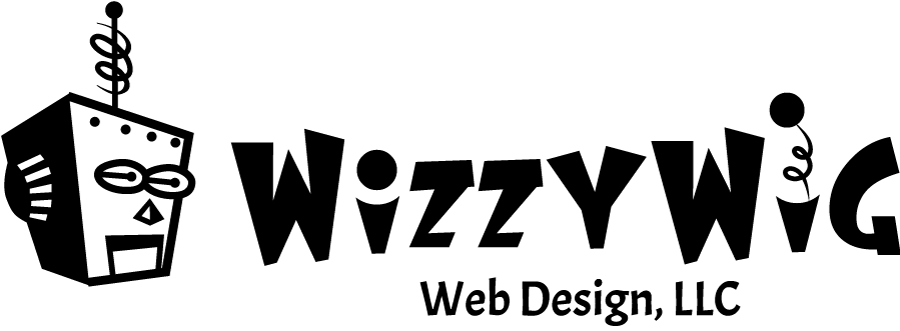make something stretch to full width of browser inside of a fixed width element
Just ran into this the other day and it saved me a ton of work. (I was prepared to have to end the fixed width div just to put this menu in and then start a new fixed width div below it. Using this method I did it all in CSS without having to change the page template)
Thanks (once again) to Chris Coyier’s CSS-Tricks for this.
So if you have an element, say a ul or an h2, that needs to stretch all the way across the screen, it will be naturally limited by the width of its parent element. Here is how to get around that: stick a nice wide pseudo-element that matches the background color both before and after it.
so it might be something like this:
section {
width: 960px;
margin: 0 auto;
}
h2 {
position: relative;
background: black;
}
h2:before, h2:after {
content: "";
position: absolute;
background: black; /* Match the background */
top: 0;
bottom: 0;
width: 9999px; /* some huge width */
}
h2:before {
right: 100%;
}
h2:after {
left: 100%;
}
And then to make sure it doesn’t create some ugly horizontal scrollbars, add this while you’re at it:
html, body {
overflow-x: hidden;
}